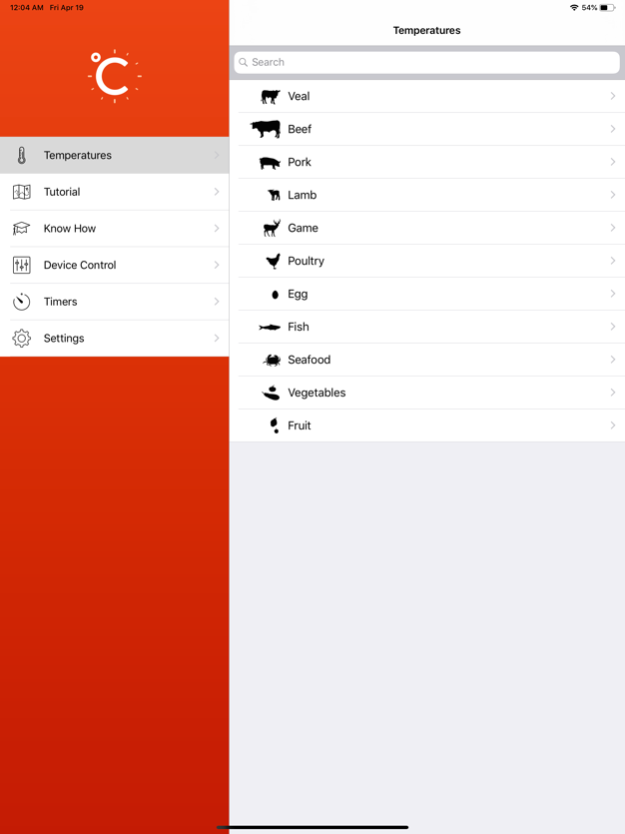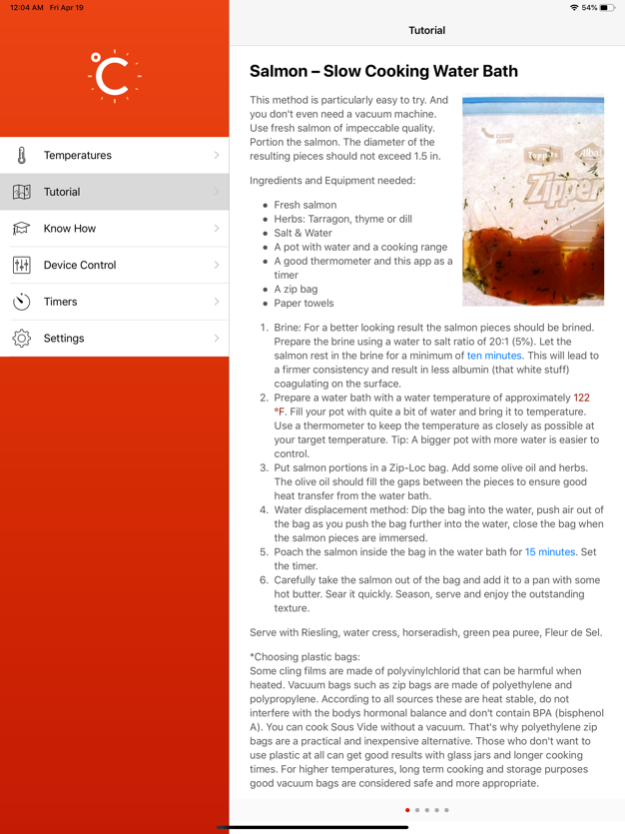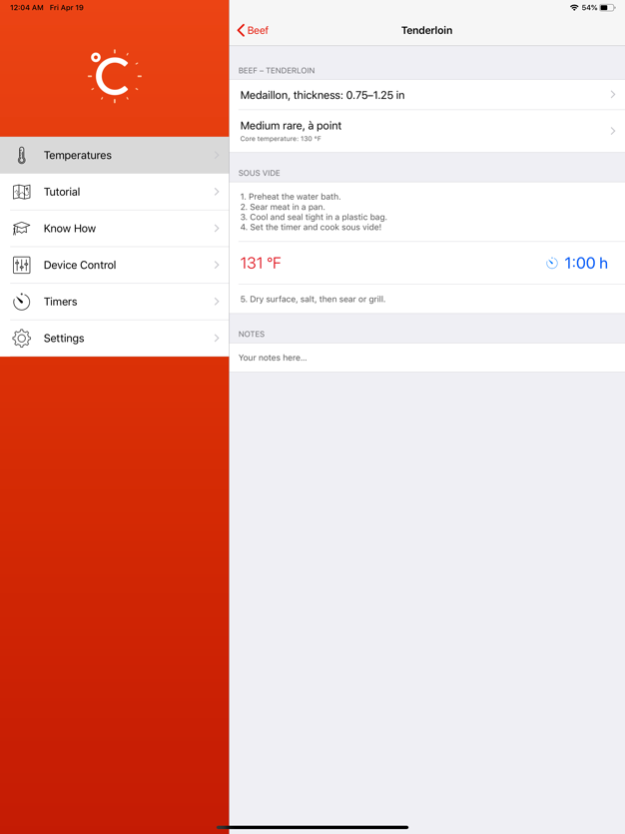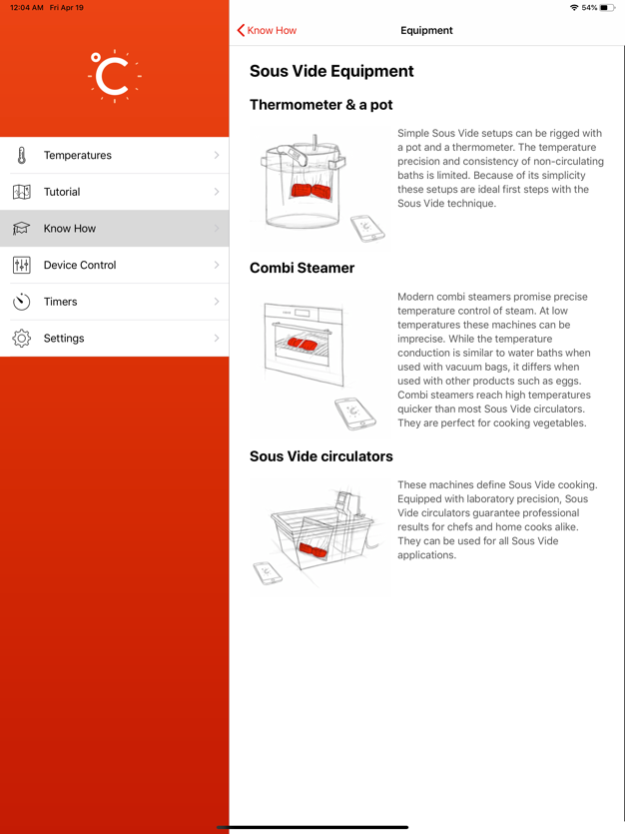Sous Vide °Celsius 3.8
Continue to app
Paid Version
Publisher Description
Opinionated Sous Vide recommendations for chefs and home cooks alike! Tested, so you don’t have to. Now supporting remote control for ERME SV1, ERME SV3, ERME SV5, Anova Precision Cooker* (2014) and Anova Nano!
● Sous Vide time/temperature recommendations for ingredients such as beef, veal, poultry, pork, lamb, game, fish, egg, fruits and vegetables.
● Set your own timers: Heat up your waterbath, start, stop, rewind, get notified when your food is ready.
● Remote control ERME basins or the original Anova Precision Cooker* over Bluetooth.
“Sous Vide °Celsius packs in some of the features we wish Anova included” - The Sweethome
More features:
● More than 400 Sous Vide experiences tested by professional chefs.
● Temperature information in Fahrenheit or Celsius.
● Measurements in inches or cm.
● Step-by-step tutorials to get you started.
● Know-How section: Technical Sous Vide terms explained.
● Use personal notes to refine your own experiences.
Convinced that Sous Vide is the best cooking method since the discovery of fire? Then you probably own a circulator or a similar device. To start, a zip-bag, a cooking pot and a thermometer is all you need. Many Sous Vide recipes work without special equipment. But you will need good advice!
Sous Vide has been adopted in professional kitchens for producing precise and consistent results. The Sous Vide method produces perfectly cooked food with outstanding flavor. Its success in high-end cuisine changed the culinary world. With a few starting tips anyone can use this technique. Step-by-step tutorials and Sous Vide timers (mini-recipes with an alarm) help you along the way.
Ideas, suggestions or anything you would like to change? Contact us with your feedback on UserVoice!
The time for a piece of meat to reach a core temperature can be calculated. A formula using thermal diffusivity, thermal conductivity and surface heat transfer calculates the time such shapes as cylinders, cubes and steaks need to acquire a certain core temperature. Consider the PolyScience Toolbox App or Douglas Baldwin’s formulas for calculating pasteurization times.
But food is never an exact geometrical shape and waiting for an extra hour for a piece to reach an additional half a degree is impractical. Adjustments for speed and efficiency improve the Sous Vide experience. We have tested Sous Vide recommendations that work and tutorials that make the first steps easy - for professionals and home cooks alike!
Sous Vide - no other cooking method gives you so much control!
Don’t get the Anova Pro or the new Anova Precision Cooker (2019) as these devices are no longer equipped with Bluetooth!
Sep 22, 2020
Version 3.8
- Support for Anova Nano!
- Content updates
- Optimized for iOS 14
About Sous Vide °Celsius
Sous Vide °Celsius is a paid app for iOS published in the Health & Nutrition list of apps, part of Home & Hobby.
The company that develops Sous Vide °Celsius is Jonas Frei. The latest version released by its developer is 3.8.
To install Sous Vide °Celsius on your iOS device, just click the green Continue To App button above to start the installation process. The app is listed on our website since 2020-09-22 and was downloaded 19 times. We have already checked if the download link is safe, however for your own protection we recommend that you scan the downloaded app with your antivirus. Your antivirus may detect the Sous Vide °Celsius as malware if the download link is broken.
How to install Sous Vide °Celsius on your iOS device:
- Click on the Continue To App button on our website. This will redirect you to the App Store.
- Once the Sous Vide °Celsius is shown in the iTunes listing of your iOS device, you can start its download and installation. Tap on the GET button to the right of the app to start downloading it.
- If you are not logged-in the iOS appstore app, you'll be prompted for your your Apple ID and/or password.
- After Sous Vide °Celsius is downloaded, you'll see an INSTALL button to the right. Tap on it to start the actual installation of the iOS app.
- Once installation is finished you can tap on the OPEN button to start it. Its icon will also be added to your device home screen.